Are you tired of manually running your Cypress tests every time you make a change to your code? Do you wish there was a way to automate the process, so you can focus on writing code instead of babysitting your tests? Well, you’re in luck! In this article, we’ll explore the ways to automate Cypress to run at specific times, freeing you from the burden of manual testing.
Why Automate Cypress?
Before we dive into the how, let’s talk about the why. Automating Cypress can bring numerous benefits to your testing workflow:
- Save Time**: No more manually running tests every time you make a change to your code. Let the automation do the work for you!
- Increase Efficiency**: Focus on writing code instead of waiting for tests to finish. Get more done in less time!
- Reduce Errors**: Automated tests are less prone to human error, ensuring more accurate results.
- Improve Test Coverage**: Run tests more frequently, increasing your test coverage and catching bugs sooner.
Methods for Automating Cypress
There are several ways to automate Cypress, and we’ll explore each one in detail:
### 1. **Cron Jobs**
Cron jobs are a simple and effective way to automate Cypress. A cron job is a timed job that runs a specific command at a specified interval. To set up a cron job, you’ll need to:
- Open your terminal and type `crontab -e` to open the cron table.
- Add the following line to schedule your Cypress tests to run every hour: `0 * * * * npx cypress run`
- Save and exit the editor.
0 * * * * npx cypress run
This will run your Cypress tests every hour. You can adjust the timing to suit your needs.
### 2. **CI/CD Pipelines**
CI/CD (Continuous Integration/Continuous Deployment) pipelines are a popular way to automate Cypress. You can use tools like Jenkins, CircleCI, or GitHub Actions to run your tests as part of your pipeline. Here’s an example of how to use GitHub Actions:
Create a new file in your repository’s `.github/workflows` directory, e.g., `.github/workflows/cypress.yml`:
name: Cypress Tests
on:
schedule:
- cron: 0 * * * *
jobs:
cypress:
runs-on: ubuntu-latest
steps:
- name: Checkout code
uses: actions/checkout@v2
- name: Install dependencies
run: npm install
- name: Run Cypress tests
run: npx cypress run
This will run your Cypress tests every hour using GitHub Actions.
### 3. **_node-schedule_ Package
The _node-schedule_ package allows you to schedule tasks to run at specific times or intervals. First, install the package:
npm install node-schedule
Then, create a new JavaScript file, e.g., `schedule.js`:
const schedule = require('node-schedule');
schedule.scheduleJob('0 * * * *', () => {
console.log('Running Cypress tests...');
require('child_process').exec('npx cypress run', (error, stdout, stderr) => {
if (error) {
console.error(`exec error: ${error}`);
}
console.log(`stdout: ${stdout}`);
console.log(`stderr: ${stderr}`);
});
});
This will run your Cypress tests every hour using the _node-schedule_ package.
### 4. **API Automation Using Cypress API**
Cypress provides an API that allows you to run tests programmatically. You can use this API to automate your tests using a scheduling tool like `node-cron` or `setTimeout`:
const cypress = require('cypress');
async function runTests() {
try {
await cypress.run({
spec: '**/*.spec.js',
browser: 'chrome',
});
} catch (error) {
console.error(error);
}
}
// Run tests every hour using node-cron
const cron = require('node-cron');
cron.schedule('0 * * * *', runTests);
// Or, run tests every hour using setTimeout
setTimeout(runTests, 60 * 60 * 1000); // 1 hour
Tips and Tricks
Here are some additional tips to help you get the most out of automating Cypress:
| TIP | DESCRIPTION |
|---|---|
| Use Environment Variables | Set environment variables to configure your Cypress tests. For example, you can set a `CYPRESS_BASE_URL` variable to point to your staging or production environment. |
| Split Your Tests | Split your tests into smaller groups to reduce the runtime and make it easier to identify failing tests. |
| Use a Test Runner | Use a test runner like Mocha or Jest to run your tests. This can help you manage your tests and provide additional features like code coverage. |
Conclusion
Automating Cypress can save you time, increase efficiency, and reduce errors. By using one of the methods outlined in this article, you can run your tests at specific times, freeing you from the burden of manual testing. Remember to choose the method that best suits your needs and adjust the timing to fit your workflow. Happy testing!
**Have any questions or need help setting up automation for Cypress? Leave a comment below!**
Frequently Asked Question
Get ready to supercharge your Cypress testing workflow with automation!
Can I schedule Cypress to run at a specific time instead of manually triggering it?
Absolutely! You can use a scheduler like Cron Jobs (on Linux/macOS) or Task Scheduler (on Windows) to automate Cypress runs at a specific time or interval. Just set up a job to run the Cypress command at the desired time, and you’re good to go!
How can I automate Cypress runs on a CI/CD pipeline?
Easy peasy! Most CI/CD tools like Jenkins, CircleCI, or GitHub Actions allow you to schedule Cypress runs as part of your pipeline. You can configure your pipeline to run Cypress at a specific stage, like after code deployment or as a nightly job.
Can I use Cypress’s built-in features to schedule tests?
While Cypress itself doesn’t have a built-in scheduler, you can use its `npx cypress run` command along with a scheduling tool like `wait` or `at` (on Linux/macOS) to delay or schedule test runs.
Can I integrate Cypress with task automation tools like Zapier or IFTTT?
Yes, you can! While there aren’t direct integrations, you can use Zapier or IFTTT to automate Cypress runs by creating a custom webhook or API call to trigger your Cypress tests. This requires some technical setup, but it’s doable!
Are there any third-party tools that can help me schedule Cypress runs?
Yes, there are! Tools like Cypress Dashboard, Cypress Scheduler, or Testim.io offer features to schedule and automate Cypress runs. These tools often provide additional benefits like test analytics, reporting, and collaboration features.

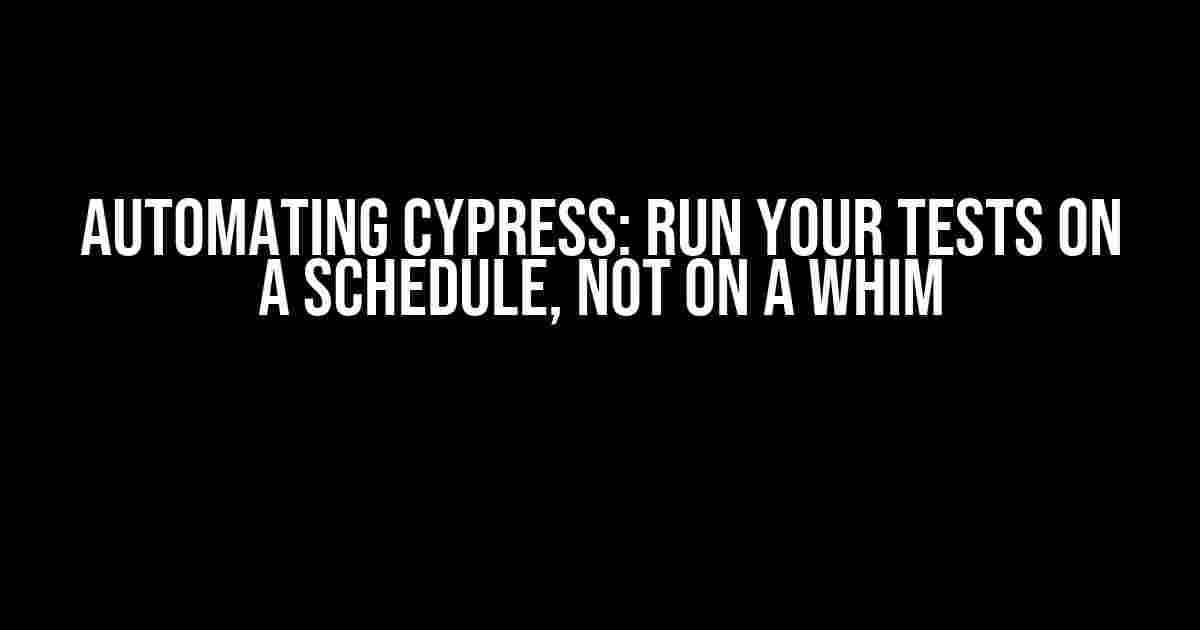
![Solving the Frustrating “ParameterResolutionException: Failed to resolve parameter [java.lang.String arg0]” Error in JUnit 5 Solving the Frustrating “ParameterResolutionException: Failed to resolve parameter [java.lang.String arg0]” Error in JUnit 5](https://jaylyne.hkhazo.biz.id/wp-content/uploads/sites/901/2024/07/solving-the-frustrating-parameterresolutionexception-failed-to-resolve-parameter-java-lang-string-arg0-error-in-junit-5-with-text-300x300.jpg)