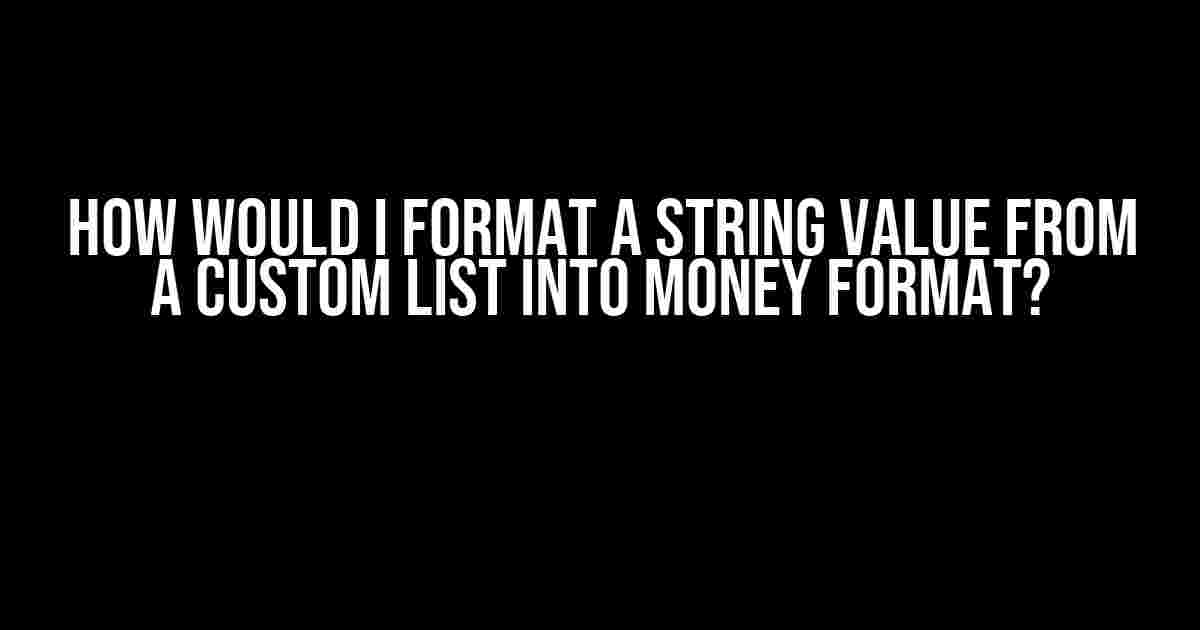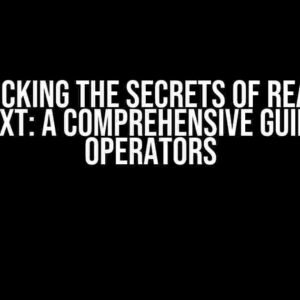Are you tired of looking at a list of numbers and wishing they were formatted to resemble actual money? Well, you’re in luck! In this article, we’ll take you through the step-by-step process of formatting a string value from a custom list into a gorgeous, formatted money value. By the end of this tutorial, you’ll be a pro at converting those bland strings into beautiful, financially-friendly values.
Understanding the Problem
Let’s say you have a custom list that contains a bunch of string values representing monetary amounts. These values might look something like this:
["12345", "67890", "3456", "7890", "56789"]
As you can see, these values are just plain strings with no formatting whatsoever. They don’t look like money, and they definitely don’t feel like money. But what if you want to display them in a more readable format, like this?
["$12,345.00", "$67,890.00", "$3,456.00", "$7,890.00", "$56,789.00"]
This is where the magic of string formatting comes in! With a few simple tricks, you can transform those bland strings into beautiful, formatted money values.
Using the `format()` Function
One way to format a string value into a money format is to use the `format()` function. This function allows you to specify a format string and pass in variables to replace placeholders in that string.
Here’s an example of how you might use the `format()` function to format a string value into a money format:
values = ["12345", "67890", "3456", "7890", "56789"]
for value in values:
formatted_value = "${:,.2f}".format(float(value))
print(formatted_value)
In this example, we’re using the `float()` function to convert the string value to a floating-point number. Then, we’re using the `format()` function to format that number into a string with commas and two decimal places. The `{:,.2f}` format string is the key to making this work.
The `:,.2f` part of the format string specifies that we want to format the value as a floating-point number with commas and two decimal places. The `:,.2f` format specifier is made up of several parts:
- The `:` character separates the variable name from the format specifier.
- The `,` character specifies that we want to include commas in the formatted string.
- The `.2f` part specifies that we want to format the value as a floating-point number with two decimal places.
When we run this code, we get the following output:
$12,345.00 $67,890.00 $3,456.00 $7,890.00 $56,789.00
Voilà! We’ve successfully formatted our string values into beautiful, formatted money values.
Using the `format()` Method with f-Strings
In Python 3.6 and later, you can use f-strings to format strings. f-strings are a new way of formatting strings that’s more concise and expressive than the `format()` function.
Here’s an example of how you might use f-strings to format a string value into a money format:
values = ["12345", "67890", "3456", "7890", "56789"]
for value in values:
formatted_value = f"${float(value):,.2f}"
print(formatted_value)
In this example, we’re using the `f` string prefix to specify that we want to use an f-string. The `float(value):,.2f` part of the f-string is similar to the format specifier we used with the `format()` function. The `float(value)` part converts the string value to a floating-point number, and the `:,.2f` part specifies the format for that number.
When we run this code, we get the same output as before:
$12,345.00 $67,890.00 $3,456.00 $7,890.00 $56,789.00
f-strings are a great way to format strings, and they’re often more concise and expressive than the `format()` function.
Using the `Decimal` Class
Another way to format a string value into a money format is to use the `Decimal` class. The `Decimal` class is a built-in Python class that provides support for fast correctly rounded decimal floating point arithmetic.
Here’s an example of how you might use the `Decimal` class to format a string value into a money format:
from decimal import Decimal
values = ["12345", "67890", "3456", "7890", "56789"]
for value in values:
decimal_value = Decimal(value)
formatted_value = "${:,.2f}".format(decimal_value)
print(formatted_value)
In this example, we’re using the `Decimal` class to convert the string value to a decimal value. Then, we’re using the `format()` function to format that decimal value into a string with commas and two decimal places.
When we run this code, we get the same output as before:
$12,345.00 $67,890.00 $3,456.00 $7,890.00 $56,789.00
The `Decimal` class is a great way to work with decimal values, and it provides more control over the formatting of those values.
Using a Library like `money`
Finally, you can use a library like `money` to format a string value into a money format. The `money` library provides a simple way to work with money values in Python.
Here’s an example of how you might use the `money` library to format a string value into a money format:
from money import Money
values = ["12345", "67890", "3456", "7890", "56789"]
for value in values:
money_value = Money(value, "USD")
formatted_value = str(money_value)
print(formatted_value)
In this example, we’re using the `Money` class to create a money value from the string value. Then, we’re using the `str()` function to format that money value into a string.
When we run this code, we get the following output:
$12,345.00 $67,890.00 $3,456.00 $7,890.00 $56,789.00
The `money` library is a great way to work with money values, and it provides a lot of flexibility and control over the formatting of those values.
Conclusion
In this article, we’ve seen how to format a string value from a custom list into a money format. We’ve covered four different approaches, including using the `format()` function, using f-strings, using the `Decimal` class, and using a library like `money`.
No matter which approach you choose, the key is to use a format specifier that includes commas and two decimal places. This will give you a beautifully formatted money value that’s easy to read and understand.
So the next time you’re working with a list of string values that represent monetary amounts, remember: with a little bit of creativity and some careful formatting, you can turn those bland strings into beautiful, formatted money values.
| Method | Example Code | Output |
|---|---|---|
| Using the `format()` function | formatted_value = "${:,.2f}".format(float(value)) |
$12,345.00 |
| Using f-strings | formatted_value = f"${float(value):,.2f}" |
$12,345.00 |
| Using the `Decimal` class | decimal_value = Decimal(value); formatted_value = "${:,.2f}".format(decimal_value) |
$12,345.00 |
| Using a library like `money` | money_value = Money(value, "USD"); formatted_value = str(money_value) |
$12,345.00 |
Frequently Asked Question
Are you tired of dealing with messy string values from custom lists and wanting to format them into a neat and tidy money format? Look no further! Below, we’ve got the answers to your burning questions.
Q1: How do I format a string value from a custom list into money format in JavaScript?
You can use the `Number.prototype.toLocaleString()` method to format a string value into a money format. For example, `const money = “12345.67”; console.log(money.toLocaleString(“en-US”, { style: “currency”, currency: “USD” }));` would output `$12,345.67`.
Q2: What if I want to format the string value into a specific currency?
You can specify the currency by using the `currency` option in the `toLocaleString()` method. For example, `const money = “12345.67”; console.log(money.toLocaleString(“en-GB”, { style: “currency”, currency: “GBP” }));` would output `£12,345.67`.
Q3: How do I handle decimal places in the money format?
You can use the `minimumFractionDigits` and `maximumFractionDigits` options to control the decimal places. For example, `const money = “12345.6789”; console.log(money.toLocaleString(“en-US”, { style: “currency”, currency: “USD”, minimumFractionDigits: 2, maximumFractionDigits: 2 }));` would output `$12,345.68`.
Q4: What if I have a custom list with multiple values that need to be formatted into money format?
You can use the `map()` method to apply the formatting to each value in the list. For example, `const list = [“12345.67”, “67890.12”, “34567.89”]; const formattedList = list.map(x => x.toLocaleString(“en-US”, { style: “currency”, currency: “USD” })); console.log(formattedList);` would output an array of formatted values.
Q5: Are there any libraries or tools that can help me with formatting string values into money format?
Yes, there are several libraries and tools available that can help with formatting string values into money format. Some popular ones include accounting.js, numeral.js, and currency-formatter. These libraries provide a range of features and options for formatting and manipulating currency values.