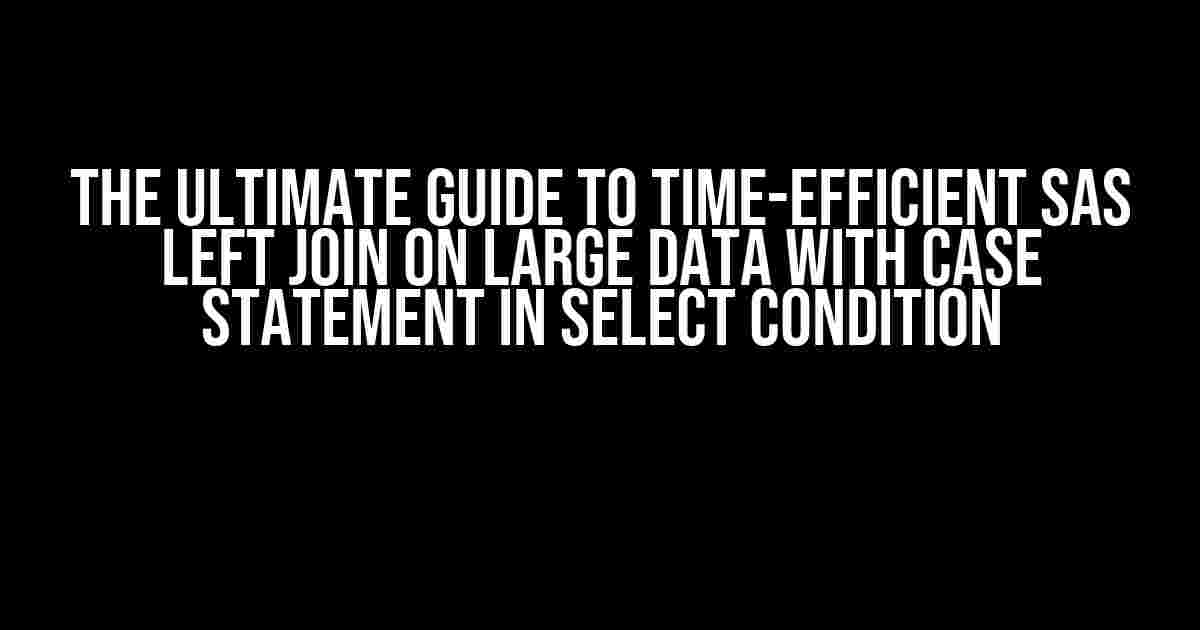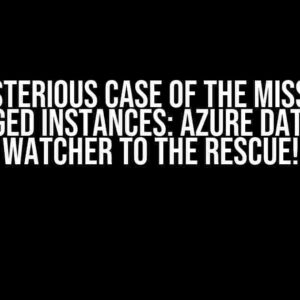Are you tired of waiting for hours for your SAS code to execute, only to find out that it’s still not optimized for large datasets? Do you struggle with writing efficient code that combines the power of left joins and case statements? Look no further! In this article, we’ll dive into the world of time-efficient SAS programming and explore the best practices for performing left joins on large data while incorporating case statements in the select condition.
Understanding the Basics: SAS Left Join and Case Statement
Before we dive into the optimization techniques, let’s quickly review the fundamentals of SAS left join and case statement.
SAS Left Join
A left join, also known as a left outer join, is a type of join that returns all the records from the left table and the matching records from the right table. If there are no matches, the result will contain null values for the right table columns. In SAS, you can perform a left join using the `LEFT JOIN` keyword.
proc sql;
create table left_join_example as
select *
from left_table
left join right_table
on left_table.column = right_table.column;
quit;Case Statement in Select Condition
A case statement is a powerful tool in SAS that allows you to perform conditional logic within your code. In the context of a select statement, a case statement enables you to apply specific conditions to each row of data and return a custom value based on those conditions.
proc sql;
create table case_example as
select *,
case
when column1 = 'A' then 'Category A'
when column1 = 'B' then 'Category B'
else 'Other'
end as category
from data;
quit;Optimization Techniques for Time-Efficient SAS Left Join
Now that we’ve covered the basics, let’s explore some optimization techniques to make your SAS left join code run faster and more efficiently.
Use Indexing
Indexing is a crucial step in optimizing your SAS code. By creating an index on the columns used in the join condition, you can significantly reduce the time it takes for the join to execute.
proc datasets lib=work nolist;
modify left_table;
index create column;
quit;
proc datasets lib=work nolist;
modify right_table;
index create column;
quit;Use Data Step Merge Instead of Proc SQL
In some cases, using a data step merge can be more efficient than proc sql. This is especially true when working with large datasets.
data left_join_example;
merge left_table (in=a) right_table (in=b);
by column;
if a;
run;Use Hash Join
A hash join is a type of join that uses a hash table to store the join keys. This can be more efficient than a traditional sort-merge join, especially for large datasets.
proc sql;
create table hash_join_example as
select *
from left_table
inner join right_table
on hash column
using hash;
quit;Combining Left Join and Case Statement: Best Practices
Now that we’ve covered some optimization techniques for left joins, let’s explore the best practices for combining left joins and case statements in select conditions.
Use a Subquery
One approach is to use a subquery to apply the case statement to the joined data.
proc sql;
create table left_join_case_example as
select *,
(select
case
when column = 'A' then 'Category A'
when column = 'B' then 'Category B'
else 'Other'
end
from left_table) as category
from
(select *
from left_table
left join right_table
on left_table.column = right_table.column) as joined_data;
quit;Use a Data Step
Alternatively, you can use a data step to apply the case statement to the joined data.
data left_join_case_example;
merge left_table (in=a) right_table (in=b);
by column;
if a;
category = case
when column = 'A' then 'Category A'
when column = 'B' then 'Category B'
else 'Other';
run;Real-World Examples and Case Studies
To illustrate the concepts discussed in this article, let’s explore some real-world examples and case studies.
Example 1: Customer Segmentation
Suppose we have a large dataset of customer information, and we want to segment our customers based on their purchase history.
| Customer ID | Purchase History |
|---|---|
| 001 | Electronics, Clothing |
| 002 | Electronics, Home Goods |
| 003 | Clothing, Sports |
We can use a left join to combine the customer data with a product category table, and then apply a case statement to segment our customers based on their purchase history.
proc sql;
create table customer_segmentation as
select c.*,
case
when pc.category = 'Electronics' then 'Tech Savvy'
when pc.category = 'Clothing' then 'Fashionista'
when pc.category = 'Home Goods' then 'Home Owner'
else 'Other'
end as segment
from customers c
left join product_categories pc
on c.purchase_history = pc.product;
quit;Example 2: Sales Analysis
Suppose we have a large dataset of sales data, and we want to analyze the sales performance by region and product category.
| Region | Product Category | Sales Amount |
|---|---|---|
| North | Electronics | 1000 |
| South | Clothing | 500 |
| East | Home Goods | 2000 |
We can use a left join to combine the sales data with a region table, and then apply a case statement to analyze the sales performance by region and product category.
proc sql;
create table sales_analysis as
select r.*,
case
when pc.category = 'Electronics' then 'High Tech'
when pc.category = 'Clothing' then 'Fashion Forward'
when pc.category = 'Home Goods' then 'Home Sweet Home'
else 'Other'
end as sales_category,
sum(s.sales_amount) as total_sales
from sales s
left join regions r
on s.region = r.region
left join product_categories pc
on s.product_category = pc.product;
group by r.region, sales_category;
quit;Conclusion
In this article, we’ve covered the basics of SAS left join and case statement, as well as optimization techniques to make your code run faster and more efficiently. We’ve also explored best practices for combining left joins and case statements in select conditions, and provided real-world examples and case studies to illustrate the concepts.
By following the tips and techniques outlined in this article, you’ll be well on your way to becoming a SAS programming master, capable of tackling even the most complex data challenges with ease and efficiency.
Remember to always keep your code optimized, and don’t be afraid to experiment with different approaches to find the one that works best for your specific use case.
Happy coding!
- Indexing is crucial for optimizing SAS code.
- Data step merge can be more efficient than proc sql for large datasets.
- Hash join can be more efficient than traditional sort-merge join for large datasets.
- Subqueries and data steps can be used to apply case statements to joined data.
- Real-world examples and case studies can help illustrate complex concepts.
- Use indexing on columns used in the join condition.
- Use data step merge instead of proc sql for large datasets.
- Use hash join instead of traditional sort-merge join for large datasets.
- Apply case statements to
Frequently Asked Question
Get ready to unravel the secrets of performing a time-efficient SAS left join on large data with a case statement in the select condition. Here are the answers to your most pressing questions!
What is the best approach to perform a SAS left join on large data?
When working with large datasets, it’s essential to use a data step merge instead of a proc sql join. This approach is more efficient because it uses a hash table to perform the join, reducing the computational time and improving performance.
How do I optimize the join condition when using a case statement in the select condition?
To optimize the join condition, use an indexed variable in the case statement. This allows SAS to use the index to quickly locate the matching records, reducing the processing time. For example, use `case when indexed_variable = … then … else … end` instead of `case when variable = … then … else … end`.
What is the impact of data cardinality on the performance of a SAS left join?
Data cardinality plays a significant role in the performance of a SAS left join. When the cardinality is high (i.e., many unique values), the join operation can be slower. To mitigate this, consider using a data step merge with a hash table, which can handle high-cardinality data more efficiently.
Can I use a proc SQL join with a case statement in the select condition?
Yes, you can use a proc SQL join with a case statement in the select condition. However, be aware that this approach can lead to performance issues, especially with large datasets. Instead, consider using a data step merge with a hash table, which is generally more efficient.
Are there any specific considerations when using a case statement in the select condition with a SAS left join?
Yes, when using a case statement in the select condition with a SAS left join, ensure that the case statement is applied after the join operation. This can be achieved by using a separate data step after the merge operation. Also, be mindful of the data types and formats used in the case statement to avoid potential issues.